Common Printing Problems and Solutions

Printer make our life becomes easier, while when it doesn’t work as expected, it can quickly become a time sink. Here’s how to resolve some common printing problems that aren’t related to equipment failure.
1. Missing some content while printing continuously
Sometimes, when we are printing a document, the front page of the file can be printed normally, but the page in the back will lose the content or the text will appear in black or even white, while if we choose to print page after pages, it becomes normal again. This is because the page description information of the document is relatively complicated, resulting in the shortage of printer memory. The best solution is to add a printer's memory.
2. Part of printed character has incorrect colors.
When you meet this problem, it is highly likely that the printer cartridges may be running out of ink or toner. Printers normally indicate if they are running low on ink or toner by a blinking or non-green lit indicator lamp. You can always check this manually by opening up your printer and taking out the cartridge color that you have problems with. The ink level in an ink cartridge is normally easy to see while the toner level might be harder to spot. Try shaking your toner cartridge and put it back into the printer to see if the print quality has been improved.
3. A carbon smudge appears on the printed page
At first, you could use a dry and clean soft close to wipe the paper feed roller in order to remove the remaining powder from the paper trail. Second, printing a three-page document with only one word per page used to clean the internal parts of the printer; If the way above could not work, try to change some high-quality printing paper. If there is still a problem, you may need to replace the cartridge or toner cartridge.
4. Printout contains horizontal lines or white spots.
This print quality problem indicates that a printhead nozzle is clogged; this is especially true if your printer has been inactive for some time.
Most printers have a cleaning program for the printheads, if you are not sure on how to start the program read our printhead cleaner article or check your printer manual for instructions. Run the cleaning program and check if the print quality has been improved. Please note that you might need to run the cleaning program several times to get best possible result.





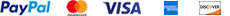
 Google
Sign in Google
Google
Sign in Google